

The Easiest Way To Master The Fretboard!
The series was developed visually, because people natively think visually. You do not have to interpret a picture. You can understand it by looking at it.
And when you combine it with knowledgable text, the meaning and rules of music will jump out at you!
Immediately you will begin to see into the instrument and develop an understanding that is not possible any other way.
This is one of the main reasons this series of books carry a lifetime guarantee. We back up our words with an iron clad policy that has been in place for years!
eBooks are delivered instantly!
By Tim Gillespie
Last month we talked about recording studios and how I use mine to practice and record. This month I want to change the discussion slightly and discuss how you might go about playing live while at the same time having all of your little tricks ready to go.
I use my recording setup to practice songs on a daily basis. So far I have about 1,200 hours in Logic Pro. So I feel like I am beginning to know it pretty well. But there are limitations to what I have been using it for. When I enter a recording project that takes place over several weeks, I use the equipment and software quite differently than when practicing for a performance.
When laying down tracks, all the recording functions come into play and my daily activities change drastically over the course of the project. They are endurance contests. At least if I am going to get anything done with a quality result. Since I have made the commitment to my recording software and setup, performance software and environments are not as important day to day. However if these projects lead to playing out more and performing, then things will have to change to accommodate the live performance aspects.
That means my recording studio is not the most preferred setup for a live performance. So what is?
Before we get into this discussion, let's make sure we understand something right up front. There are many ways to go about setting up to perform. And if you do not like computers and software (or do not trust them), you can skip it all and go the tried and true way. Get a PA system, a stack of loudspeakers, some stage monitors and a handful of stomp boxes and be done with it. Of course you can add more to the setup than that, and if you did this often, you would keep adding to it. One of the nice things about doing it the usual way is that there are no computers to crash or experience hiccups.
When a computer fails to keep up during a live performance, the music can just stop in mid-song. There is usually no notice this is going to happen and your lovely sound can be replaced by loud, scratching static or complete silence. Either case is not good.
This is a common complaint of computer driven performance setups and is a very valid concern. I have heard of keyboard performers using a keyboard that will continue to output sound even in the absence of a computer so the musician can just turn up the volume and continue. Doesn't work for guitar even if you are playing an acoustic guitar. You cannot get it loud enough. So this is a show stopper. I am sure there are some elaborate ways of making sure the sound continues, but for the sake of simplicity, just realize this is a concern.
Fortunately if you just use a clean computer and reboot it every night you should be okay. I usually experience this problem about twice a month or once every 45 hours. It almost always happens when the computer has been left on for several days or weeks without a reboot. If you can use a computer that is only used for music, it is even better. This will give you a little bit more certainty. But you should be okay as long as your computer is running well.
I use a Mac Mini (quad core, 8 gb of ram) and it is a little slow but still fine. The reason it is slowing down is because over time cruft will build up in the operating system and this can slow it down. Cruft affects both Windows and Mac systems. It is normal for it to build up and eventually it will slow down your system. I put a monitor on the system when MainStage is running and the load on the computer is quite minimal. Only one of the cores was even being used. Same thing with Logic Pro when used to playback and play through.
I also use a very small, MacBook Air with a solid state drive and so far it has not stopped playing in mid-song. I will have to test that more.
With that long bit of caution, we can take a look at what the system might look like. This conversation could go many different ways and get very complicated as the different uses for this system come into play. This article is mostly aimed towards introducing you to what is possible. You will have to experiment to see how you like it. And in order to get a better idea of how different people use it, I have nested a few videos that can help. So this is short and sweet today.
I also want to point out that what I am about to say is quickly becoming the norm with some professional bands touring.
Largely it is similar to a recording setup, minus the ability to record. And that may be possible too.
1. The system starts with either a Mac or a Windows PC.
 2. It also contains an audio interface like the Focusrite 2i2.
2. It also contains an audio interface like the Focusrite 2i2.
3. It will contain a set of monitors or PA system with a mixing board assuming the club has one. You can even use this with a stack of speakers. The audio interface can output to just about anything.
4. You may even find need for headphones, but more likely you will use a monitor system for hearing yourself sing or play on stage. This is not always available and is another facet to performance beyond this article.
You can obviously have much more than this in the process, but let's keep this simple.
5. The software you will often see is Ableton Live. This is a popular high end performance software and is available for both Mac and Windows. When you purchase a Focusrite audio interface you get a FREE copy of Ableton Live Lite. This is actually a pretty good solution and it can take you quite far. It is quite easy to get a copy of Ableton Live Lite. These are both British companies so seeing them work together makes sense.
 6. You still may need a midi controller / keyboard. This is a subject in itself and these software programs accommodate midi controllers very well. In fact they are setup to completely take advantage of midi controllers. This is so important that I actually bought a new one for this program. I use the Novation Launchkey 61 now. This is a 61 key controller and it is actually completely setup for Ableton Live and Lite. But I use it with MainStage. I have also seen a few other programs like FL Studios, which has a full blown sequencer too, so there are more out there and the distinctions between live performance software and sequencers starts to blur.
6. You still may need a midi controller / keyboard. This is a subject in itself and these software programs accommodate midi controllers very well. In fact they are setup to completely take advantage of midi controllers. This is so important that I actually bought a new one for this program. I use the Novation Launchkey 61 now. This is a 61 key controller and it is actually completely setup for Ableton Live and Lite. But I use it with MainStage. I have also seen a few other programs like FL Studios, which has a full blown sequencer too, so there are more out there and the distinctions between live performance software and sequencers starts to blur.
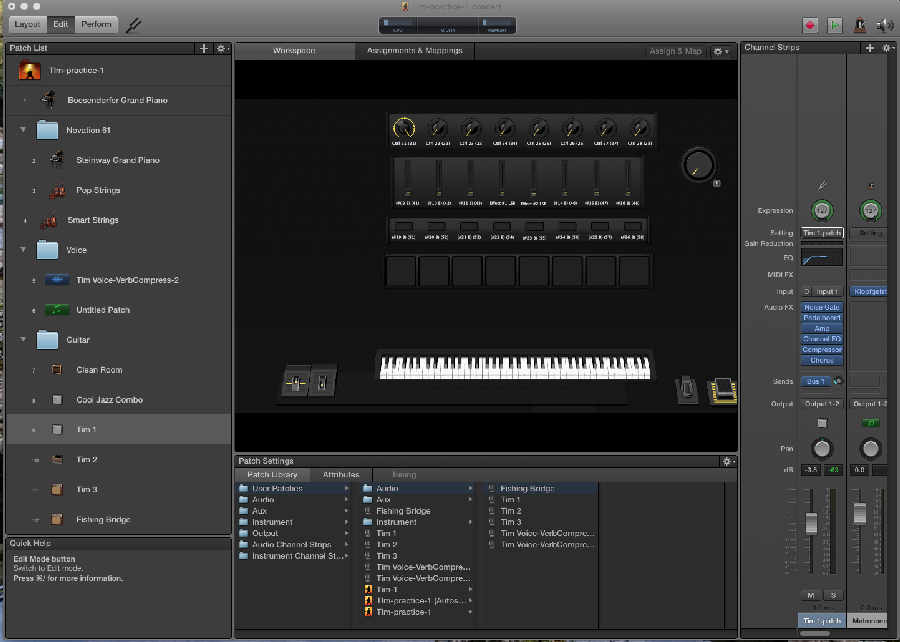
This is a screen shot of my typical patch setup in MainStage 3. Notice there are three different Tim sounds set up (left hand side, one is highlighted). These are some personal patches I like to have available in most practice sessions. The other two, Clean Room and Cool Jazz Combo are patches that come with the software. The bottom patch is set up for a specific song. There are also voice and keyboard patches available.
The keyboard image is to set up my midi controller to map keyboard and drum patches and slider controls. Notice there is a sustain pedal (highlighted) that can also be programmed. Notice the tuning fork in the upper left hand corner. There is a software tuner included.
The patch library is below the main window. The channel strips are on the right side.
Well. It works well.
You can get very, very advanced with your setup or you can just keep it simple. There is a video attached of an interview with the group "Nine Inch Nails' discussing how they use it in performance at the bottom of this article. That is helpful to begin to see the uses of the software.
But we are going to focus on what it will do for guitars and keyboards. I want to focus on this because this is a site about playing guitar and I want to keep this simple. This is an introduction to this subject.
The biggest value for a guitarist is all of the sound patches you get with this system and all the different ways you can modify each patch to come up with a unique sound. Not only can you dial in your own sound, you can do this for every type of patch you will use for the night. Inside the software are all the stomp boxes, speaker cabinet sounds and patches you will ever need. So you have unlimited sounds in these packages. A single stomp box can easily cost you a few hundred dollars so the fact these programs contains just about all of them, makes them very attractive to guitarists. And switching to a new patch is as easy as clicking on it. But since these systems are built for automation, there are different ways to do this, while you are playing.
You can quickly switch from a heavy rock setup with distortion and reverb effects to an ultra clean jazz sound on the fly. And the sound is always the way you set it up in the first place. Setting up your own sound can take a lot of time and some guitarists will spend many, many hours on this. Having a signature sound can be part of your own unique identity. Besides we all have favorite stomp boxes and ways of controlling the exact sound coming from our instruments. These programs have the electronic equivalent of all the different stomp boxes in them. They also can mimic speaker cabinets so you can get most old sound / amp combinations we grew up with.
If you are a guitarist interested in playing around with one of these programs, I would start here. Load up some standard sounds and start to use them. Watch a few videos, read the manual a little and then start to change your own sound and then save the new patch in your own user patch area. You can then work on them to your heart's content. Very, very nice. And this is just a small part of what you can do.
Keyboard players have even more control. Midi controller / keyboards are extremely versatile. They can control virtually any sound, patch, clip, volume level and control on their keyboard controller. All the levers, drum pads, volume controls and keys can be used to trigger any midi event. So they can switch the whole setup completely by just pressing a few buttons. This is a huge advantage over a standard keyboard / synthesizer. And it is a very big reason why these control surfaces are selling like hotcakes. I have two now.
This is a good place to talk about different uses for these systems. You can get caught up in the extreme programmability of a keyboard and lots of people do. In fact you will see people playing these things live, even though they really do not know how to play a keyboard. Things can be so automated that these guys can set up tracks in their studio, load them into their keyboard and just hit a few buttons to get it to play back. There are all sorts of uses for these approaches, but I want to focus on using it with a guitar dominated performance. Electronic music is something I really have no interest in and even though there are tremendous musicians doing this, it is a vastly different use. A lot of the features on midi controllers are set up for electronic music. You have to keep that in mind when purchasing one, and focus on what you are going to do with it, not so much on how they sell it. I had to keep reminding myself when I was buying one, because I don't need a lot of that stuff and I will never use it for that.
I like to focus on guitar and use these systems to either back up a guitar player or add secondary parts that compliment the song. This requires either writing and recording tracks to play back live on stage or traveling with a keyboard player (if you can). I always think it is a little weird when I see a solo act that is triggering keyboards and drums. It makes it seem like there are several musicians playing together when in fact there is one guy on stage. But that is an artistic choice. And I do admit I like playing with a drum track in the background.
So although most guitarists will probably use it to control their instrument sounds, you can control everything from inside this program.
So this is an automation system that will do everything for you so you can concentrate on the music. Even though my requirements are rather low I still use this because it is simple and effective. And I love to tweak the sound of my guitar.
The differences between Ableton Live and MainStage. are not something I am very familiar with. I have seen Ableton Live but I have not used it. It is a very expensive package that could ultimately cost you from $700 to a few thousand dollars. Ableton Lite is free. Of course that might mean the features you really want require the professional package. But the lite version can take you a long way and it is a good place to start.
I will say that to my eyes the interface for Ableton Live seemed a little dated at first. I mean the interface seemed flat and primitive. After seeing it for a while, I don't feel that way any more. I believe the learning curve is a little harder too, quite possibly because there is so much you can do with it.
MainStage is priced at $30 for everything. This is a real head scratcher, because this is a professional piece of software. And it is made to work with Logic Pro, in fact this is the performance version of Logic Pro (so to speak), so it is only for Apple computers. They work well with each other. And any patch you develop in MainStage. can easily be ported to Logic Pro for recording. Very slick. For $30 it is a no-brainer to try.
If you have been using GarageBand and want more control over your sound but you do not want to invest in Logic Pro, this might be a good entry point for you. In addition to creating your own effects and guitar sounds, you can trigger a song to start or a rhythm track. So you can use it with backing tracks and to play over full songs. This is not only a great performing tool but also a good practice tool. You should be able to even use the foot pedal to your midi controller or your stomp box to trigger these rhythm tracks so you can do it while you are playing. Starting to see some of the uses for this software?
You set these programs up just like you would a sequencer. You connect to your audio interface for your guitar and a usb port for a keyboard and then output to your speakers, monitors or PA system via your audio interface. You can connect as many stomp boxes as you want and use the channel strip to send signals to other strips where you can apply reverb or other effects.
With these systems you can easily setup or improve your live performance. You can automate the entire band or just yourself and your guitar. You can create your own patches and play them back or use the ones that come with the programs. These are programs that can grow with you as you become a better performer and develop greater needs.
I think it helps to see the software in use to get a feel of what it can do, so I have assembled several videos to help you explore the subject a little more. So take a look at the possibilities and think about how you can jack up your own music using these exciting new tools.
This 21 minute video provides a beginner's tutorial for beginners in Ableton Live. This one is a little dry but good if you actually want to learn the basics of the program.
This 17 minute video shows how to use Ableton Live to set up a guitar sound.
This short video shows the guys in Nine Inch Nails talking about how they use MainStage.
This video shows a performance for a guitar and keyboard along with the typical stomp boxes you might configure. This should give you a little idea of how you might use it. There is no instruction in this video. Just examples.
This is a very short video that can help you to understand the uses for MainStage. This is one of 41 videos on MainStage. this guy puts out alone. This is an older version so the step by step instruction are going to be a little different. But if you want to get to know this program this series is helpful.
Thanks again, - Tim